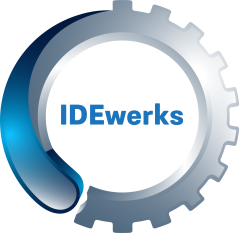Raspberry pi defaults to Python 2.x, so if we want to use python 3.x it needs to be explicitly installed. Pretty simple, follow the steps below and we’ll install from source, build, and set the desired release as default.
Update
sudo apt-get update
Install Dependencies
sudo apt-get install -y build-essential tk-dev libncurses5-dev libncursesw5-dev libreadline6-dev libdb5.3-dev libgdbm-dev libsqlite3-dev libssl-dev libbz2-dev libexpat1-dev liblzma-dev zlib1g-dev libffi-dev tar wget vim
Fetch latest Python 3.8.0
wget https://www.python.org/ftp/python/3.8.0/Python-3.8.0.tgz
Untar & Build
sudo tar zxf Python-3.8.0.tgz
cd Python-3.8.0
sudo ./configure –enable-optimizations
sudo make -j 4
sudo make altinstall
Check Version
python3.8 -V
Create Alias to set Python 3.8.0 as default
echo “alias python=/usr/local/bin/python3.8” >> ~/.bashrc
Check alias version
python -V
This returns python 3.8, so we’re good to go !! If you want a different 3.x, just adjust the distro names accordingly. Enjoy !