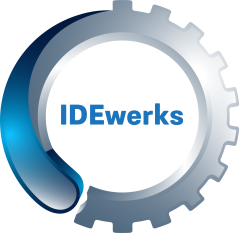Overclocking
When utilizing the Raspberry pi3 in a GPU intensive configuration, the stock clocking may not be sufficient. This is usually depicted on-screen by flickering, screen lock, etc.. or choppy audio from the HDMI feed.
First, lets have a look at the stock configuration. We can use the vcgencmd command from the command line or via SSH. Lets go ahead and SSH into our raspberry pi:
kevins-MBP:~ admin$ ssh pi@retropie
pi@retropie's password:
The programs included with the Debian GNU/Linux system are free software;
the exact distribution terms for each program are described in the
individual files in /usr/share/doc/*/copyright.
Debian GNU/Linux comes with ABSOLUTELY NO WARRANTY, to the extent
permitted by applicable law.
Last login: Wed Mar 14 03:17:12 2018
SSH is enabled and the default password for the 'pi' user has not been changed.
This is a security risk - please login as the 'pi' user and type 'passwd' to set a new password.
.***. Wednesday, 14 March 2018, 11:54:17 pm UTC
***** Linux 4.9.35-v7+ armv7l GNU/Linux
`***'
|*| Filesystem Size Used Avail Use% Mounted on
|*| /dev/root 30G 4.2G 24G 15% /
..|*|.. Uptime.............: 0 days, 00h00m36s
.*** * ***. Memory.............: 599496kB (Free) / 750632kB (Total)
*******@@** Running Processes..: 138
`*****@@**' IP Address.........: 192.168.1.83
`*******' Temperature........: CPU: 44°C/111°F GPU: 44°C/111°F
`"""' The RetroPie Project, https://retropie.org.uk
pi@retropie:~ $